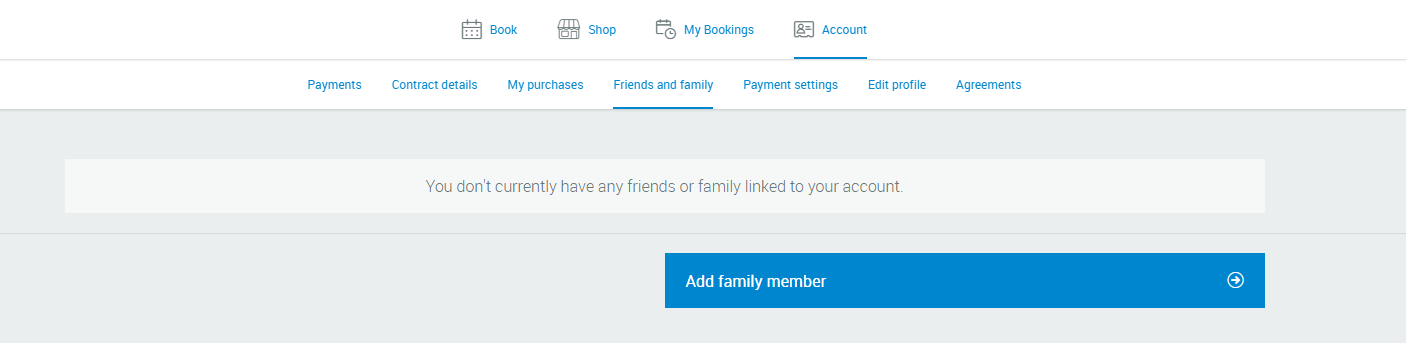Getting Started
Scroll to discover how to access everything on offer at Tennis World!
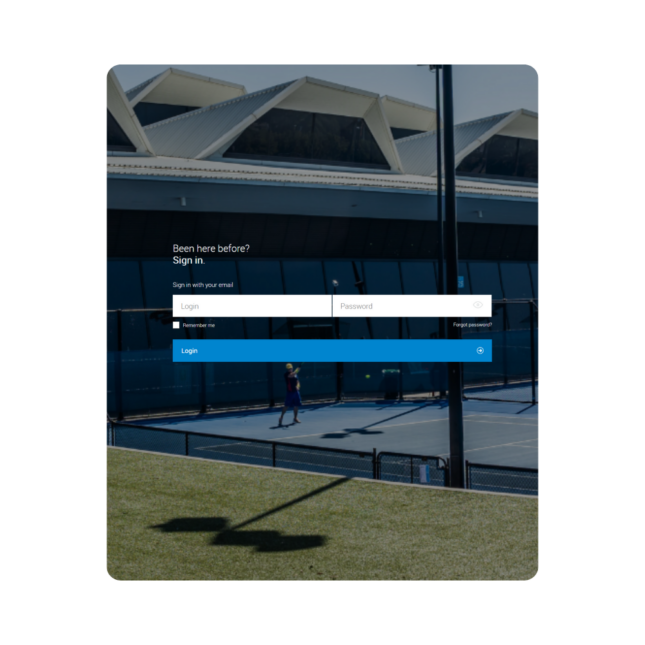
Sign in to your account
Sign in to your account
Click ‘Members Login’ in the top right-hand corner of the website. Use the details you just entered to sign in and access the Tennis World booking portal.
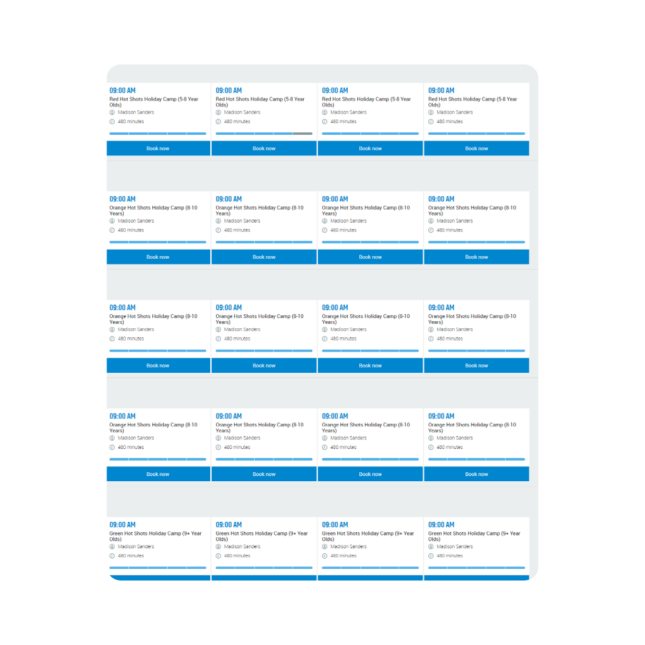
Select your booking
Select your booking
Sessions, Courses, Court Bookings
Tennis World offers a variety of playing experiences. To book into a Cardio Tennis, Social Play, Play Session or Holiday Camp, select “Sessions” to view times and availabilities. To enrol into a coaching class, click “Courses” Please note, online course enrolment is not available at Tennis World Canberra. Please contact the reception at Tennis World Canberra to find out more about coaching classes. To book a court, navigate to “Court Bookings”
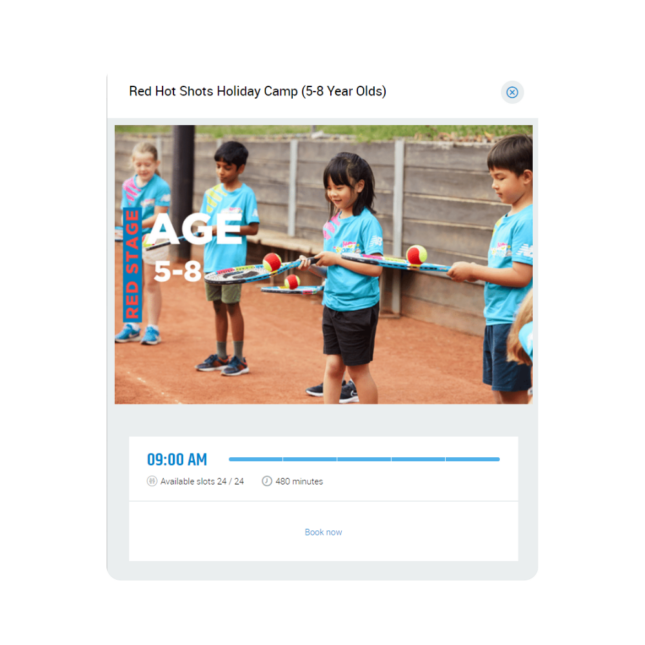
Confirm your booking
Confirm your booking
Redeem your pass or checkout
If you are a member, your program/court pass will automatically be redeemed from your fortnightly allocation. If you are booking casually, make sure to check out within 10 minutes of selecting your booking. Bookings made without payment will be automatically cancelled.
Set up a family account
To book your children into Holiday Camps or Play Sessions, you will need to add their details under your account as a family member.
1 Go to Account
Login to your Tennis World account and click ‘Account’ in the top navigation bar.
2 Click ‘Friends and Family’
Under Account, navigate to ‘Friends and Family’
3 Click “Add family member”
Once there, click the button to add family member and input their details.
FAQ
Common questions
Tennis World offers a variety of playing experiences which cater for varying ages, availabilities, and playing levels.
Sessions are casual, indivudal bookings made on a flexible basis. Sessions are great for getting on court whenever and however it suits you.
Courses are multi-week enrolments requiring a minimum two week cancellation period. Courses are focused on improving your tennis ability through drills, games and simulated play.
To upgrade from a guest to a member, or to upgrade your membership tier, navigate to the ‘Account’ tab and click ‘Contract Details’
Now, click ‘Add Contract’